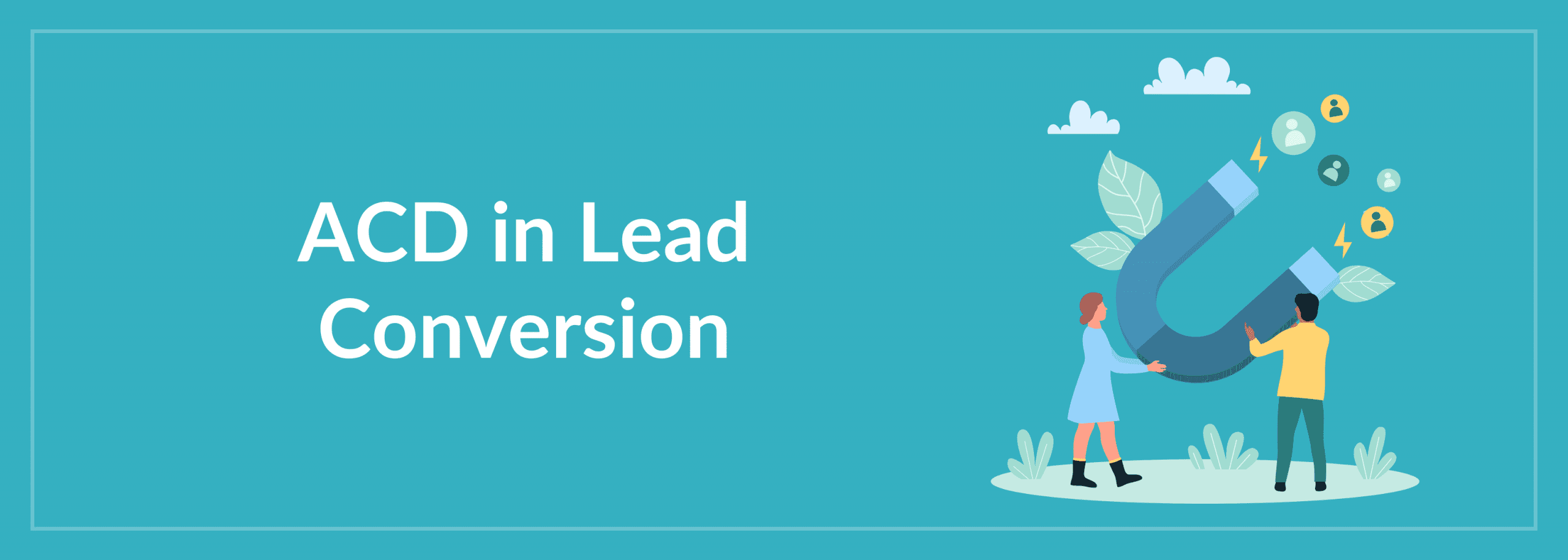Stop Losing Leads at Hello: How Automatic Call Distribution Boosts Conversions
When the pipeline looks thin, what do we do?
We complain about lead quality.
However, a surprising number of leads don’t die because prospects weren’t interested; they die because our phones and queues didn’t move fast enough to the right human.
That tiny gap between lead captured and lead handled is where money leaks.
How do you plug this leak?
We will discuss how automatic call distribution can help you plug that leak in this article.
What Is Automatic Call Distribution (ACD)?
Let us assume a call arrives at your call center, maybe seconds after a form fill, an ad click, or a callback request.
In real time, ACD decides:
- Who should take it, based on the agent’s skills, product knowledge, language, and region.
- How to prioritize based on hot intent?
- What to do if no one is free?
When tuned well, the caller connects with the best available agent with the right context, and you’re in a live conversation before the lead goes cold.
Speed matters more than we admit.
Multiple studies show that responding within five minutes dramatically improves the odds of contact and qualification of your leads.
The MIT lead response management study famously quantified a 100x drop in contact odds from 5 to 30 minutes, and a 5x drop from 5 to 10 minutes.
The Harvard Business Review reported that many firms still took hours or never responded at all.
In reality, only a tiny percentage of inbound leads get engaged inside that five-minute window.
In other words, the window is small, and most teams miss it.
The Real Link Between ACD and Lead Generation
ACD helps convert leads by doing three boring-but-critical things very quickly:
- Shrinks response time: It fast-tracks high-intent calls to a skilled queue and keeps you inside the five-minute cliff where conversions jump.
- Matches needs to skills: It pairs callers with people who speak the language, know the product, and are located in the right region. When you look at it, these are small details that keep prospects engaged and move them to the next step. Studies have shown that skills-based routing leads to better FCR and CSAT (5–15% gains) and shorter call durations.
- Prevents silent loss: It tempers queue pain with callbacks. If the hold time exceeds 3 minutes, offer a callback. We’ll keep your place and call you in 10 minutes. Most people say yes instead of hanging up.
How Does ACD Change Lead Outcomes?
Let us look at an example with and without ACD to understand this better.
A web lead lands at 6:57 p.m. They tap call me.
Your generic queue rings three agents; two are in wrap-up, and the third isn’t trained on the product the ad promised. The caller hears hold music, waits, drops, and buys from whoever replies first.
Would you believe that 35 to 50% of deals go to the first responder?
Imagine this situation with an ACD.
The moment the lead arrives, ACD tags it as:
- Priority A
- Product X
- Region is South
- Language is Tamil
Then passes the calls to the next available skilled agent with a whisper:
Form: 2 minutes ago
Campaign: SummerX
Budget: INR 50 to 75K
If no one is free, ACD offers a two-minute promised callback and books it in the agent’s queue.
ACD helps you maintain the five-minute window, and that’s where most conversions occur.
This is the technical side. How about the emotional side?
As a buyer, when the first sentence you hear is in your language, about your need, and acknowledges your journey, then you would tend to stay.
Appointment rates rise because your first 30 seconds weren’t generic, and you feel the connection.
Seven Good Practices for Using ACD in Lead Generation
1. Make < 5 Minutes a Sacred Service Level Objective
Configure ACD and the workforce to ensure a human begins a conversation within five minutes for inbound leads.
If you manage only one number (metric), manage this one; the data still says this window is decisive.
2. Route by Skill, Not by Who’s Free
Maintain a clean skill matrix (product, language, region).
Skills-based routing isn’t a nice-to-have; studies have proven that it results in 5–15%improvements in FCR/CSAT and shorter calls. Faster, happier conversations convert.
3. Offer Callback by Default When Queues Spike
Abandonment rates can range from single digits to 20%, depending on the industry and setup.
Callbacks are a proven antidote.
If you suspect a hold time of more than two minutes, offer your customers a callback option.
4. Measure Response Quality, Not Just Speed
Track time-to-answer, abandonment, connect rate, appointment set rate, and first-conversation quality.
Is the lead qualified?
Is the next step clear?
Tie these to revenue.
5. Obsess Over the First 20 Seconds
The first twenty seconds decide if the caller stays or leaves. Test two different openings and keep the one that books more appointments.
You can mirror the language, take the reference of the ad or page that brought them in, and tell the benefits or value.
Micro-tweaks here move appointment rates more than a new deck ever will.
6. Police the Process, Not Just the People
Don’t just blame the agents when leads are slow. Check the process. Most delays come from rules, queues, or tools.
Pick the ten slowest leads of the week, the ones that missed the 5-minute mark. Ask these three questions:
- Was it routed to the right queue/skill?
- Did IVR or rules add extra steps?
- Did systems lag?
This would help you tweak the process for better and faster conversions.
7. Close the Loop with Marketing
Share your ACD reports with marketing that include time windows, sources, and regions.
Run ads when you have agents available to respond quickly, or staff agents when ads generate leads.
Don’t let ads and staffing run on different clocks.
A Quick 30-60-90 Rollout You Can Run
Days 1 to 30. Prove the Basics
- Light up ACD for inbound leads with a 5-minute service level objective
- Come up with a clean skill matrix mapping product knowledge, language, and region
- Ensure callback when hold time exceeds 90 seconds
- Start with the highest-intent sources
Days 31 to 60. Tighten the Screws
- Add a simple IVR that accelerates routing.
- Enables screen-pop and whisper prompts so the opener references the campaign, not a generic script.
- Begin A/B testing the first 20 seconds of your conversation.
Days 61 to 90. Scale Responsibly
- Introduce overflow rules, portfolio-specific scripts, and multilingual routes.
- Review outliers weekly. Anything that misses the 5-minute objective gets a root-cause tag, such as workforce, integration, or process.
- Address the root cause, rather than just coaching the person.
What Are the Key Takeaways?
- Under five minutes still changes the math. Teams that hit it consistently win more conversations and, by extension, more deals.
- When callers reach the right person on the first try with the right product knowledge and language, your FCR and CSAT will rise, handle times will decrease, and conversions will follow.
- Callbacks turn potential abandoned conversations into live interactions without penalizing the customer with a long hold.
The title riffs on Jerry Maguire for a reason. In the movie, Dorothy says, “You had me at hello.” In lead generation, it’s usually the opposite. We lose people at hello.
The truth is that most bad leads are fine.
What’s broken is the first response. Fix that with ACD and you’ll stop leaking pipeline the exact moment your prospects are trying to talk to you.
ACD isn’t flashy. It doesn’t wow a room the way a shiny AI demo does. However, it quietly turns marketing spend into conversations, and conversations into revenue.
Tune your routing like it’s a revenue-generating system, and guard the five-minute window as if it were sacred. Let callbacks rescue the moments when you’d otherwise lose people.
And stop losing deals at ‘hello.’